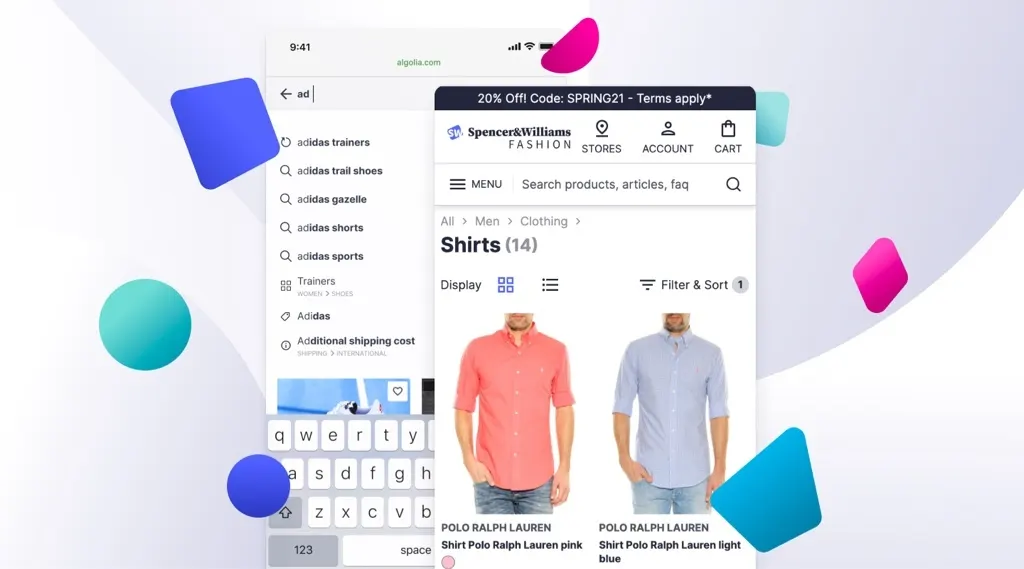Get inspiration and speed up your Storefront implementation with this React / Next.js Starter kit.
Anyone who has built an end-to-end Search and Discovery experience knows how demanding it can be to create a robust front-end interface that not only meets software development standards, but also the expectations of end-users in terms of speed and UI/UX best practices. Especially when those experiences serve multiple devices at a time, in particular mobile devices, which represent over 60% of web traffic on B2C ecommerce in 2021.
For several years now, our team has been investing time and resources in the InstantSearch and Autocomplete libraries to provide UI components that developers can use, customize, and extend to compose their interfaces. We’re proud to have empowered thousands of our customers, and look forward to enabling many more in the future.
Despite these libraries, a non-negligible amount of time and expertise is still required to craft a great experience. Customers still need to figure out how to plug our components into their unique UI/UX design and technology.
Start with a template, not a blank page
We’re thrilled to introduce our first UI template, focused primarily on ecommerce. The UI Template is a storefront implementation using React / Next.js, which you can use either as a starter kit to build your Algolia-powered solution, or an educational and inspirational resource from which you can cherry pick bits of code.
Live preview
Before we dive into how we built the UI Template, and the elements and components included in the package, let’s take a step back and consider the end-user point of view. Click on the live preview below to test the experience on your own devices.
Or scan it from you phone
Functional & technical overview
We built the PWA Ecom UI Template with the end-user experience as a core focus, paying particular attention to making it as production ready as possible. The UI Template’s implementation benefits from the following technology:
- Uses the latest version of React Hooks with functional components
- Includes SEO optimizations (server-side rendering using Next.js, SEO-friendly rooting)
- Is PWA compliant
- Scores >90% on WebCoreVitals and Accessibility (via Lighthouse)
- Is built with TypeScript and Tailwind CSS for theming
From a functional standpoint, the current version of this UI Template focuses on the Search & Discovery experience in the following areas:
- Homepage, with a focus on Discovery
- Product Listing Page, with Search & Browse unified into a single experience, allowing end-users to navigate products naturally by combining keyword-based search and facet-based navigation.
Additionally, integrating Algolia Autocomplete.js and React InstantSearch into the template has allowed us to unlock not only the Search & Browse capabilities offered by Algolia, but its more advanced features such as Query Suggestion, Merchandising via Rules, AI Re-Ranking, and AI Personalisation.
In future iterations, the UI template will add more pages, such as a Product Detail page with recommendations, product search review, store locator, and help center.
Finally, in terms of design, the PWA Ecom UI Template is based on the UI and the best practices available in our Ecom UI Design Kit released last summer, which we developed to be as neutral as possible, providing you with the flexibility to make this template fit your brand with minimal efforts and short delivery times.
A UI template built for commerce, but not limited to a single industry
PWA Ecom UI Template’s essential elements can be adopted for any other use-case and industry, benefiting both the company and the end-users by incorporating best UI practices. Its interaction patterns and best practices, as well as its front-end development logics (e.g., server-side rendering, URL rooting, state management), are relevant for web applications beyond ecommerce.
We’ve experienced this ourselves when we cherry-picked parts of the UI template (at that time in Beta) to accelerate the development of the Algolia CodeExchange. The main objective of our CodeExchange is to enhance the discoverability of resources available to builders using Algolia.
Preview of the Algolia CodeExchange – In yellow the components re-used from the UI Template
Leveraging the UI Template allowed us to meet our tight deadline, and even deliver an experience better than the planned design. The template saved us development and design time by not having to rebuild a mobile-friendly filtering sidebar. This time-saver allowed us to move more quickly to enhance the tool.
Remember, you can use the template in two ways: as a foundation of your future implementation, whether you are re-platforming or upgrading your tech stack architecture to embrace the Headless approach; and as an educational resource from which you can get inspiration and/or cherry pick bits of code based on your needs.
What do you think?
Our development team is constantly improving and optimizing our product. We would love to hear from you:
- Has the UI Template been helpful for your use-case? Did you face any challenges while using it?
- Is there anything missing in this template that should be added in future iterations?
Please share your thoughts in our Community.
Starten Sie kostenlos
Die weltweit fortschrittlichste KI-SucheAI Browse
Von KI erstellte Kategorie- und SammlungsseitenAI Recommendations
Vorschläge überall auf der User JourneyMerchandising Studio
Datengestützte Kundenerlebnisse, ohne CodeMerchandising Studio
Datengestützte Kundenerlebnisse, ohne CodeAnalytics
Alle Ihre Erkenntnisse in einem DashboardUI Components
Pre-built components for custom journeys