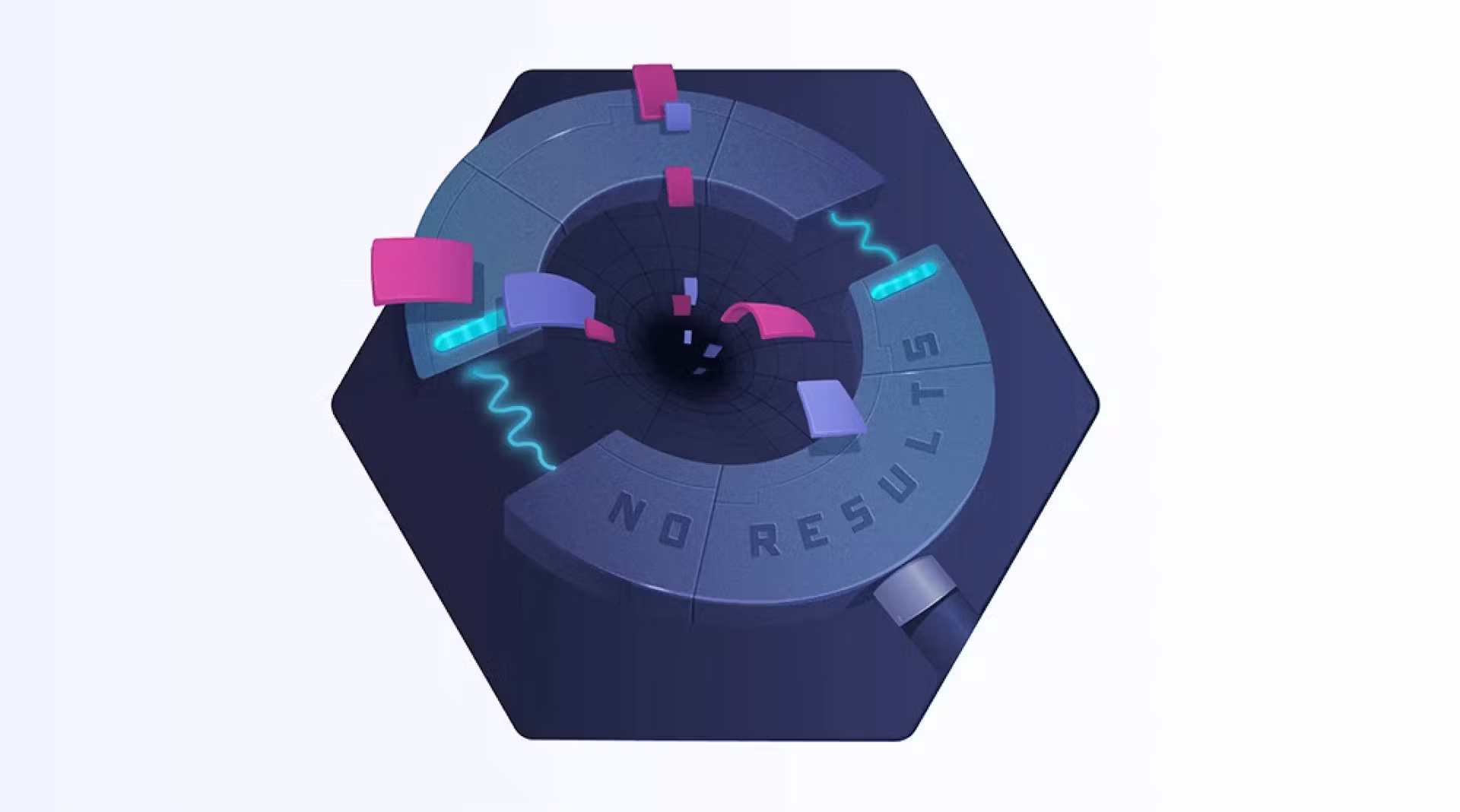Problem
“I know that my users often search for ‘soccer’, however we don’t have any products containing this word, so our users land on a ‘no results’ message, and bounce.”
Why does it matter?
Searches that return “zero results" or “no results” pages are frustrating roadblocks in the user experience. High no results rate causes shoppers to abandon their search or leave the site, resulting in lower conversion, smaller average order volume, and declines in customer loyalty and satisfaction. And, more often than not, they drive visitors to your competitors’ sites.
A No results rate above 3-5% is not optimal and results in a sub-par user experience. Although we know we can’t bring it down to zero, we often advise to aim for less than 2%.
With strategic improvements to your search engine, you can avoid “no results” pages and ensure you always offer users a path forward. We will see how to use search analytics to identify and understand your No result rate, how to decrease it by adding synonyms or tuning the UI. Better even, let artificial intelligence do the work for you!
Monitor: start by understanding your No Result rate in your Analytics
Building your strategy starts by looking at the data. You should be able to measure your conversion rate and track it over time.
Ideally, being able to access the list of top queries returning a No Result will help you understand which queries require your immediate attention.
This list of “No result” queries is also a precious source of information for several reasons. You will be able to understand which products or services your customers are looking for and that you should consider offering. Or if you notice that a lot of customers are searching for queries such as “customer support”, you may consider adding a redirect on the search bar and reviewing your site navigation to make sure to access the right section.
Algolia searchandising solution provides exhaustive No Result reporting capabilities out of the box:
- Receive weekly reports in your mailbox - allowing you to easily monitor week after week your No result rate, and visualize your top 10 no results queries.
- From our analytics dashboard, visualize your No Result Rate, the trends over time, an the list of all queries returning a No Result
Tactics to Address: 4 tactics to decrease your No Result rate
It’s time to consider fixing the situation. Based on the context, multiple tactics may apply.
Check your search configuration
Make sure your search is adaptable to human errors. An un-optimized site search will trip over user mistakes and thus return no matches.
Basic textual relevance features include typo tolerance, to avoid only returning exact letter-to-letter matches. Identification and removal of stop words should increase the result set.
Algolia embed all those capabilities, and you will be able to discover advanced configurations by looking at the following links:
- Removing words when no results are found.
- Matching individual words instead of all words in a query.
- Create a list of words that can be removed from a query.
- Adjusting prefix search.
- For more information about handling no results, refer to the Empty or Insufficient Results guide.
Conclusion
Reducing the no result rate is one of the key foundations of a good searchandising strategy. With continuous improvements, your bounce rate should reduce, and your customer satisfaction increase!
TAKEAWAY 1
Regularly monitor this KPI and take action each time it’s necessary to maintain it below 2%.
TAKEAWAY 2
Nowadays, AI can help you to automate those decisions.
See how Decathlon Singapore reduced no-results rate from 5% to 1.8%
OPTIMIZING BUSINESS METRICS
Starten Sie kostenlos
Die weltweit fortschrittlichste KI-SucheAI Browse
Von KI erstellte Kategorie- und SammlungsseitenAI Recommendations
Vorschläge überall auf der User JourneyMerchandising Studio
Datengestützte Kundenerlebnisse, ohne CodeMerchandising Studio
Datengestützte Kundenerlebnisse, ohne CodeAnalytics
Alle Ihre Erkenntnisse in einem DashboardUI Components
Pre-built components for custom journeys